How to Use
- Enter keyword phrases into the box below (one keyword per line).
- Check one or more of the options (optional).
- Click the 'Match Keywords' button.
Select match type:
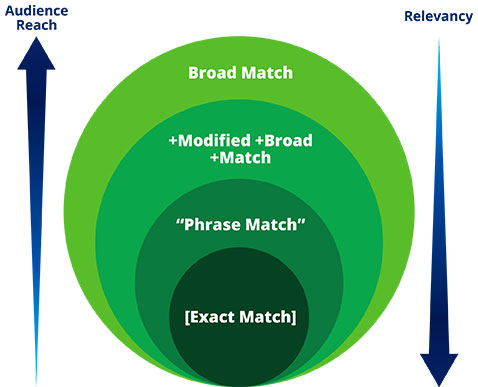
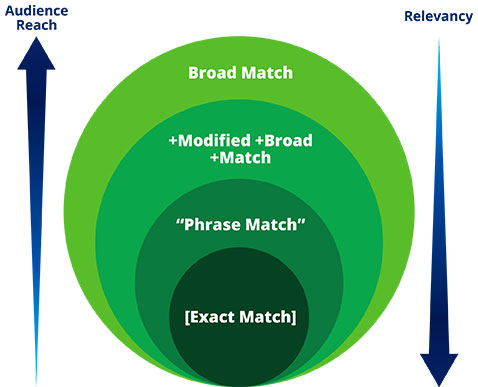
+Modified +Broad Match
Broad Match: It is a match type that reaches the widest audience and your ad is eligible to appear whenever a user searches for any word that is present in your keyword phrase.
Broad Modifier: It allows you to reach a similarly wide audience, but better control who sees your ad by "locking" individual words in a key phrase using the "+" parameter.By this you’re telling Google that the search query must include that term.
"Phrase Match"
Phrase Match: Your ad will only appear when a user searches your key phrase using your keywords in the exact order you enter them, but there might be other words either before or after that phrase.This match type is denoted with " ".
[Exact Match]
Exact Match: With this match type, users would only see your ad when they typed your exact keyword phrase by itself. Here your ad reaches to the most interested audience and further reduce unwanted costs and keep conversion rates high. Keywords are highlighted by using [ ].
+Solutions
+disgics
+services
"Solutions"
"disgics"
"services"
[Solutions]
[disgics]
[services]